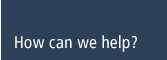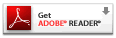Kingston Developments have just been accredited with ISO 9001:2000 certification for internal Quality Management system

Kingston continue commitment to BASDA. For many years now Kingston Developments have been an active member of BASDA.

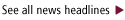

FAQs - Logistics and Accounting Solutions UK
01. How can I obtain more information on KBS?
03. How many users can a single system support?
04. What After Sales Support does Kingston provide?
05. Is there a limit to the numbers of parts, customers or suppliers?
06. How many currencies does KBS support?
07. How does KBS deal with currency exchange rate fluctuations?
08. Can KBS automatically despatch transaction documents to customers and suppliers?
09. How long is history of orders, quotations, invoices etc stored?
10. How does KBS allocate stock to orders?
11. Can KBS record customer preferences?
12. Can KBS Windows provide Manufacturing, Kitting, or Assembly?
13. What databases does KBS support?
14. What level of batch traceability is supported?
15. How many warehouses can I have?
16. Does KBS allow me to offer a full RMA service?
17. Does KBS support Enquiry Processing?
18. Can I set up multiple picking queues in Goods Outwards?
19. Can I despatch to Customers ‘Just in Time?’
20. What are the minimum hardware and software requirements to run KBS Windows?
01. How can I obtain more information on KBS?
We can be contacted via our Contacts page.
If you are interested in the KBS Windows package we are able to send a CD with further details on or arrange for a demonstration with one of our programmers to discuss your requirements for the system.
The package has been under development since 1999. It is a successor to the very successful KATS package, a UNIX based system sold widely to distributors of Electronic Components since 1986. It is now fully developed and being used at a number of UK sites. We are continually adding to the package to enhance it and listen and work closely with Users to provide them with the best possible solution.
03. How many users can a single system support?
The number of users is generally limited only by the speed of the main server and the bandwidth of the network.
04. What After Sales Support does Kingston provide?
For the annual payment of the licence charge, Kingston provide a helpdesk for office hours, excluding bank holidays. The helpdesk deals with problems in use of the software. In addition, customers under maintenance are entitled to software upgrades as they become available. See Maintenance and Support.
05. Is there a limit to the numbers of parts, customer or suppliers?
No. There are no software-imposed limits.
06. How many currencies does KBS support?
There are no limits on the number of currencies you can use. You simply set up a 3 character mnemonic for each currency you want to use (eg EUR for Euro) together with an exchange rate. The system handles and maintains history of all exchange rate changes.
07. How does KBS deal with currency exchange rate fluctuations?
The appropriate exchange rate is recorded on each transaction. For example when an invoice is raised the system captures the current exchange rate. When the remittance for the invoice is posted, the system checks to see if the exchange rate is different. If so it will post an exchange difference transaction to the appropriate ledger.
08. Can KBS automatically despatch transaction documents to customers and suppliers?
The (optional) KBS Despatcher acts as a central transmission station. Users generate documents (such as order acknowledgements, purchase orders, quotations, statements) and select the recipient's preferred method of communication such as Fax, Email or Post. Despatcher handles the requests and generates the documentation as appropriate.
09. How long is history of orders, quotations, invoices etc stored?
There is no limit, but if you wish to save storage space, KBS can provide software to delete transactions before a selected date.
10. How does KBS allocate stock to orders?
KBS attempts to allocate stock to each line of every newly created order. Its objective is to ensure that no order line is left uncovered. KBS will initially try to allocate lines from Purchase orders with available (unallocated) capacity. Failing that, or for items lines due for immediate shipment, KBS allocates from stock.
The stock allocation screen provides the user with total control over allocations. For a given stock item, the user can view all outstanding sales orders, and the 4 levels of allocation. The stock items can be reallocated on a global or individual basis.
11. Can KBS record customer preferences?
Delivery days, customer part numbers and prices, agreed freight methods and prices, JIT, age of stock, Certificate of Conformity are just some of the processing preferences which can be registered for individual customers.
KBS automatically ensures individual quality service.
12. Can KBS Windows provide Manufacturing, Kitting, or Assembly?
The Production Control module allows you to set up BOMs (Bill of Materials) and sell the final complete part to the Customer. The system will also calculate any extra costs incurred and move the stock to another location to be assembled if applicable.
13. What databases does KBS support?
All data access is managed by the industry standard SQL language. KBS comes as standard with the database DBISAM from ElevateSoft. In addition the software has been tested against the Microsoft SQL™ database.
14. What level of batch traceability is supported?
All movements of stock, from receipt, including transfers and adjustments, to despatch are recorded. Reporting exists to show all movement and calculate costs of adjustments. All stock movements are also recorded through the Nominal Ledger module.
15. How many warehouses can I have?
KBS Standard comes with a Main and a Quarantine Warehouse. Additional Warehouses may be purchased as required. We recommend purchasing a training database alongside the main system
16. Does KBS allow me to offer a full RMA service?
Yes, see Returns for details
17. Does KBS support Enquiry Processing?
Yes, KBS Windows does support Enquiry Processing, Click on this link for further information. Enquiry Processing.
18. Can I set up multiple picking queues in Goods Outwards?
Yes, Customers may be individually coded and Warehouse staff may select lists according to code.
19. Can I despatch to Customers ‘Just in Time?’
Individual Customers may be classified as JIT (Just in Time). KBS ensures stock is allocated and picked at the appropriate times, taking delivery methods into account to ensure most economic shipping charges.
20. What are the minimum hardware and software requirements to run KBS Windows?
You can run KBS Windows on a standard Windows server platform, however we do recommend using Windows XP on the client PCs.
Client PC
Operating System - Windows XP,
Memory - Minimum 128 Mb Ram. Recommended 256Mb.
CPU - Pentium III or Celeron. Recommend Pentium 4 and Celeron CPU’s with a motherboard based on Intel Chipsets.
Network card – 10/100 Intel or 3com.
Network - Minimum 100BaseT (10/100 network) Recommend 3Com/Intel setup.
Hard Disk - Any PC purchased new will have suffcient hard disk space for the software to run.
Server
Server - To be dedicated to serving the KBS Windows database.
Operating System: MS Windows 2003, or 2003 SBS without running MS Exchange.
Memory: Recommend minimum 1Gb for up to 15 users and for 15 users plus, 2Gb minimum.
CPU - Recommend Pentium 4 with a motherboard based on Intel Chipsets. The system can also be used with the Intel Xeon dual processors. Prior to installation Kingston will assess processing requirements based on number of users and functionality involved.
Network card – 10/100 Intel or 3com.
Hard Disk - 180 Mb required for installation of the KBS database, software and database server software (DBISAM). We recommend running the software from a different hard drive or partition than the database; therefore two hard drives/partitions with a minimum of 200Mb free in each are required.
Data Back Up - We recommend all KBS data, software and database are backed up on a daily basis. Due to the number of methods available, we do not particularly recommend any specific process.